Office Ergonomics Tips + Self Assessment Checklist
October 14, 2025
This article offers simple, practical tips to improve your office ergonomics, whether you’re at home or on-site, plus a quick self-assessment checklist to help you evaluate your current setup.
Poor ergonomics at your workstation can lead to discomfort, fatigue, and long-term musculoskeletal issues, but small adjustments can make a big difference. Check out these quick tips for office ergonomics and review this self assessment checklist to get on the right path to a more healthy work environment.
Ergonomic Desk Setup
- Desk height should be at or slightly below elbow height
- Top of the monitor should be at eye level or slightly below
- Screen should be arm’s length away
- Position monitors to prevent glare from light sources in the workspace (e.g., 90 degrees from windows)
- Place a document holder next to and the same height as the screen, if needed
- Keyboard and mouse should lay flat on the same surface
- Frequently used items should be within arm’s reach
Ergonomic Body Positioning
- Head – upright over the shoulders; do not lean toward the screen
- Shoulders – down and relaxed
- Body – oriented in front of the workspace
- Elbows – close to the body at about 90-100 degrees
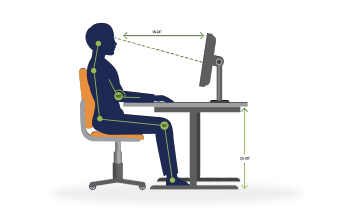
Sitting Desks
- Back – fully supported by the chair’s back rest
- Arm rests – just below the elbows to provide support only when not actively using the arms
- Knees – 2-3 finger spaces between the knees and the seat
- Chair height – height adjusted to allow knees and hips to be at about 90-100 degrees
- Feet – flat on the floor or fully supported using a footrest, as needed
Standing Desks
- While standing, do not lock the knees
- Limit time standing to 40 minutes for every 1-2 hours sitting
- Place feet on an ergo mat for comfort; alternate feet on a footrest to reduce low-back stress
- Adjust work surface and monitor height according to desk set-up guidelines
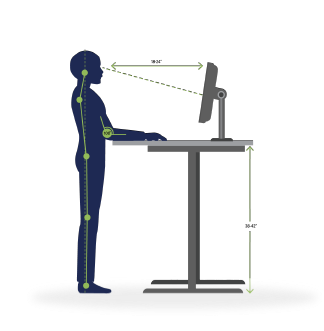
General Office Ergonomics Tips
- Hydrate: Fatigue is an early sign of dehydration, which impacts focus and performance.
- External mouse and keyboard: Use them to improve ergonomics and reduce stress on the body.
- Floating typing technique: Keep the wrists straight; move from the shoulders, not the wrists, when typing.
- Take micro-breaks.
- 20-20-20: Every 20 minutes, look at least 20 feet away for 20 seconds to rest eyes and improve posture.
- 30 for 30: Every 30 minutes, step away from the desk and move for 30 seconds.
Office Ergonomics Self Assessment Checklist
After connecting your computer to the docking station at your open seating desk, please run through this checklist to ensure you are working in safe ergonomic postures.
Proper Ergonomic Desk Setup
- Adjust the height of your desk to elbow height keeping elbow at a 90-100 degree bend during work
- Adjust the top of your monitor to be at or just below eye height when looking straight ahead
- Position your primary monitor directly in front of you
- Adjust your monitor to be at arms length away when reaching straight in front of you
- Place your keyboard and mouse at the same height on the desk
- Adjust your keyboard to keep your wrists straight while typing and allowing movement from your shoulders to avoid planting your wrists on a surface when typing
- Place any other frequently used items within arm’s reach
How to Sit Ergonomically at a Desk
- Adjust the chair backrest to fully support your back
- Adjust the chair seat pan to leave 2-3 fingers of space between the back of your knees and the chair
- Adjust the chair height to allow your feet to sit flat on the floor or footrest
- Adjust the arm rests to just below the elbows and only use when not performing work
Ergonomically Using a Standing Desk
- Adjust the desk to standing with weight evenly distributed in both feet.
Things to Avoid in an Ergonomic Workspace
- Prolonged use of built in laptop keyboard and mouse
- Locking your knees when standing
Related Resources
- Ergonomics, National Institutes of Health Office of Management
- NIOSH Ergonomics and Musculoskeletal Disorders
- OSHA Computer Workstations eTool
- OSHA Prevention of Musculoskeletal Disorders in the Workplace
- WorkCare Fact Sheet: Office Ergonomics
- WorkCare Fact Sheet: 10 Stretches to Reduce Injury Risk
Stay connected and get the latest updates from WorkCare
Let’s Work Together
Ready to take your workforce health and safety to the next level?
Contact us today to learn how WorkCare can partner with you to create a healthier, safer, and more productive workplace.
